Blur Photo Editor & Auto Blur Mod is a modified version of Blur Photo Editor & Auto Blur developed by Kite Games Studio.
The difference between mod version and original version is: Premium Unlocked... You can download latest mod version or original version of
Blur Photo Editor & Auto Blur 6.4 with HappyMod.
HappyMod is the best mod downloader for 100% working mods. Click here to learn
how to use HappyMod to download and install all kinds of file types:xapk, bapk, apks...
# Mod Info
The main advantages / modifications of Blur Photo Editor & Auto Blur Mod APK 6.0 [Unlocked][Premium]
Mod V1 features:
Pro Unlocked
Mod V2 features:
Premium Unlocked
# Intro
With the Blur Photo Editor & Portrait app on your phone, you can easily access stylish and creative ideas for your social media posts and stories. This handy mobile photography app lets you easily apply creative filters to your photos and come up with cool new designs. You can use the Blur Photo Editor & Portrait app to add effects and designs to all your existing photos. The app comes with a range of blur filters that you can apply to the backgrounds or specific parts of the images. By using the effects glitching, dripping, neon and spiral, you can impress your friends with designs they'll love. Using this app is even more enjoyable thanks to the cool effects. KITE GAMES STUDIO's mobile app offers an in-depth look at its features and content with our reviews.
# What does it do?
With the Blur Photo Editor & Portrait, Android users can access an excellent mobile app that gives them the ability to edit and enhance their blur effects. This app provides users with unique and creative effects that aren't available through the stock camera applications. Use this app to create your own style and selfies using innovative artistry. The app is easy to use thanks to its intuitive UI and accessible features. The app is extremely convenient for mobile users thanks to the available blur tools and cool effects. You can also use the powerful background editor with multiple cool visual elements. In Blur Photo Editor & Portrait, connect to neon spirals that cool your emotions. You can try out the various drip effects in your pictures by tapping the screen. Selfie camera filters are amazing, and there are many to choose from.
# Requirements
Anyone with an Android device can start using the app by downloading the free version from the Google Play Store. This is completely free, and provides basic functionality. However, to access premium features, users will need to pay for in-app purchases or receive ads. In order to use in-app features on your app, you'll need to grant permissions on your mobile device. Before using the app for the first time, make sure to always let the Android system prompt you when necessary. Additionally, update your mobile phone's firmware as soon as possible. This will help the app run more smoothly and properly connect to other apps using the same protocol.
# The camera has many great features.
This app has many great features, as seen in the list below.
# With accessible features, the app has a intuitive user interface.
Since the app is easy to use from the get-go, Blur Photo Editor & Portrait users won't have any difficulties familiarizing themselves with its many features. This is because the app boasts easy-to-use menus and clean interface designs. Consequently, they won't have any difficulty navigating between menus or accessing different features through the app's home menu.
# Blur images with ease using tools.
Blur Photo Editor & Portrait app users can start processing their images by simply opening the app and selecting the options they want to work with. After that, they can load any image files currently stored on their device. Once they're in the app, users can edit their images with visual effects and add-ons. Blurred photographs created via this method are immediately available for viewing. The app provides several adjustments you can use to modify the blur effects. In addition, using the standard editing features to format your photos provides additional ease while using the app.
# Mobile users have a convenient image editor option.
Blur Photo Editor & Portrait’s convenient editor makes it easy for mobile users to handle visual enhancements and additional effects. The app features blurring tools such as Motion blur, Box blur, Zoom blur, Gaussian blur, Bilateral blur and Mosaic blur. Users can add their own unique blurs to photos using each of these tools. DSLR focus effects give your images a professional look. Changes to color, brightness and contrast, hue and saturation are made instantly with advanced tools. Blur Photo Editor & Portrait provides an advanced color palette with convenient curve controls. Users can unlock these controls to access additional options. After modifying images, users can save them in High Resolution.
# Let awesome neon spirals shine through Enabled.
Blur Photo Editor & Portrait comes with an extensive collection of awesome neon designs. Users can choose any photo, add effects and create unique neon art designs. There is no difficulty applying the effects and creating any style of neon art. Anyone can have fun playing around with the amazing designs in this app. The app features cool designs for its neon spirals, such as angel wings or hearts. Two other popular designs are the snails and octagons. These designs can be found in various geometric shapes.
# Use the selfie camera filters to preview their potential popularity.
Taking selfies is a popular pastime. Using Blur Photo Editor & Portrait, you can add many effects to your portrait photos. These range from stunning blur filters to wacky faces and even live cam footage. You can even explore all of these fun effects by downloading this photo editor. Blur Photo Editor & Portrait includes many toonify filters that allow you to instantly transform into a cartoon character. Using this app's lighting and skin-smoothing features helps create the best possible results in each photo. Blur Photo Editor & Portrait with Trendy AI is also worth considering when working with effects.d cool visual elements.
# Blur Photo Editor & Auto Blur Mod APK 6.0 [Unlocked][Premium] Features:
Blur background photo editor app comes with many one-tap auto blur photo editing tools to take your pics art experience to the next level. Blur Background Photo Editor is the best free pic editor with lots of fun stickers and professional camera & bokeh effects. Enjoy incredible auto-blur filters for images and HD camera & bokeh effects with this square blur background app. Blur photo background editor brings the most trending features Spiral & professional camera for you. Now you can apply neon borders, spirals, and wings to your images in this blur photo background editor pro & make them look stylish in cartoon style.
Not all the auto-blur background photo editors are bad. With just the right square blur background bokeh tools and the right amount of touch-up. It will make your square blur pic stand out from the rest of the framework. Blur Photo Background editor app features incredible tools that will help you create gorgeously blurred photos with a portrait camera. A photo background editor will help you design a magnificent blur background that will make your square blur pic focus extraordinary like a DSLR.
Blur Photo Background:
Blur Photo Background editor app is a very simple-to-operate professional camera app. Thus, it is the right portrait mode pic editor for those who have never edited a blurred photo before. Furthermore, this blur background editor app will get rid of any nuisance that makes your images subnormal with a tap of a button. First, choose a lovely pic from your pictures or take a pic using sweet selfie HD camera filters & bokeh effects. Face-tune your sweet selfies and apply bokeh effects such as a surprising glitch effect and sketch effect—edit photos like an expert with this DSLR blur photo editor.
Touch Blur & Lens Blur:
Great Things about Blur Photo Background editor app that makes it worth the hype:
■ Blur: Motion blur, Box blur, Zoom blur, Gaussian blur, Bilateral blur, Mosaic blur!
■ Filters: DSLR focus like Blur filters for fantastic bokeh effects!
■ Adjustment: adjust brightness, contrast, hue, saturation & more!
■ Curve control: for advanced color controlling!
■ Hi-Resolution: save your image in high quality after blurring!
Neon Spirals:
Your pics art experience will be unforgettable with the neon spirals. Auto Blur Photo Editor offers a comprehensive collection of spirals in different styles. In addition to classical neon spirals, there are spirals in geometric shapes, angel wings, and much more. Express your love with spirals made of romantic hearts with this blur background photo editor.
Sweet Selfie Professional Camera Filters:
In addition to an aesthetic photo editor, a blur photo editor comes up with funny face live HD camera effects! Snap selfies with the professional camera effects have the best light and smooth skin. You can cartoon yourself with the legendary cartoon effects. Also, the drip effect is the new trend and looks perfect with selfies.
Awesome Dripping Effects:
Blur Photo Editor has lots of stylish and funny photo effects. Try different drip effects that remove the image background and apply drip effects with beautiful trending backgrounds. Drip art is specifically designed for dripping art effects. The drip effect brings some motion to your pics! Unleash your inner drip artist with excellent dripping effects and styles. You can arrange the drip-style and background color instantly. Combine drip effects with other picture editing tools such as neon spirals and blur background photo effects for epic pics art!
Nature Photo Editor & Sunset Photo Editor:
Now you can apply nature backgrounds and sunset backgrounds in square blur pic with this auto-blur photo editor.
Blur Photo Editor is the best photo editing app with amazing filters for pictures, sketches, and funny face effects. Edit photos like a pro with this professional blur photo background editor. Share your pictures on social media platforms and get lots of Likes , Shares and Comments.
Intro
What does it do?
Requirements
The camera has many great features.
With accessible features, the app has a intuitive user interface.
Blur images with ease using tools.
Mobile users have a convenient image editor option.
Let awesome neon spirals shine through Enabled.
Use the selfie camera filters to preview their potential popularity.
# How to download and install Blur Photo Editor & Auto Blur Mod APK 6.0 [Unlocked][Premium]?
// Option A //
To download Blur Photo Editor & Auto Blur mod from HappyMod.com.
You need enable the option "Unknown Sources".
1. Click on the above link to download Blur Photo Editor & Auto Blur mod APK.
2. Save the file in your device Downloads folder.
3. Now tap on Install and wait for the installation to finish.
4. Once it is done, open the game and start playing it right away.
// Option B //
To download Blur Photo Editor & Auto Blur from HappyMod APP, you can follow this:
1. Open your browser and download the HappyMod APK file from HappyMod.com - the only official website of HappyMod.
2. Open Android Settings and go into Privacy or Security.
3. Tap the option to Allow Unknown Sources and enable it.
4. Go to your Android downloads and tap the APK file.
5. Follow the directions on the screen to install it.
6. Search Blur Photo Editor & Auto Blur in HappyMod App.


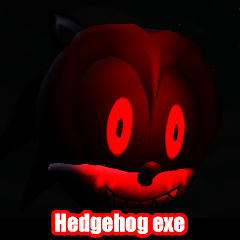
G
@Anonymous 2024-05-22 03:31:59
U
@Anonymous 2024-03-07 14:32:02
U
@Anonymous 2024-02-19 23:22:54
U
@Anonymous 2024-02-08 18:35:22
Please download HappyMod to read more comments!
More...[+]