
Update on: 2019-12-15
| App name | Computer Launcher (PRO) Mod APK 1.1.2 [Unlocked] |
| Version | 1.1.2 |
| Update on | 2019-12-15 |
| Size | 3.9 MB |
| Mod info | Unlocked |
| Developer | Megavietbm |
| Ringtone Downlaod | One Piece Ringtone |
| Category | Tools |
| Get it on Google Play | Computer Launcher (PRO) |
| Download original apk | Computer Launcher (PRO) (5.29 MB) |
| Other Apps from this developer |
S9 Navigation bar (No Root) Mod APK X Home Bar Gesture Mod APK Computer Launcher (PRO) Mod APK Floating Bar V40 Mod APK Edge Screen S10 (One UI) Mod APK X Home Bar Mod APK S8 Navigation Mod APK Control Center OS 15 Mod APK Edge Screen S10 Mod APK Edge Screen - Side bar Mod APK Flexible Control Center Mod APK |
Download Links:
Computer Launcher (PRO) Mod APK 1.1.2 [Unlocked]Fast Download (17.4 MB)Use HappyMod App to get faster download!
Download APK (3.9 MB)
* All mod apks are uploaded by users. If there is any infrigement, please send contact us to remove it.
| |
Unlocked
To download Computer Launcher (PRO) mod from HappyMod.com.
You need enable the option "Unknown Sources".
1. Click on the above link to download Computer Launcher (PRO) mod APK.
2. Save the file in your device Downloads folder.
3. Now tap on Install and wait for the installation to finish.
4. Once it is done, open the game and start playing it right away.
To download Computer Launcher (PRO) from HappyMod APP, you can follow this:
1. Open your browser and download the HappyMod APK file from HappyMod.com - the only official website of HappyMod.
2. Open Android Settings and go into Privacy or Security.
3. Tap the option to Allow Unknown Sources and enable it.
4. Go to your Android downloads and tap the APK file.
5. Follow the directions on the screen to install it.
6. Search Computer Launcher (PRO) in HappyMod App.
| Size | 3.9MB |
| Version | 1.1.2 |
| Version Code | 12 |
| Lang | ru |
| Permission | CALL_PHONE READ_CONTACTS BLUETOOTH BLUETOOTH_ADMIN READ_SYNC_SETTINGS WRITE_SYNC_SETTINGS READ_EXTERNAL_STORAGE WRITE_EXTERNAL_STORAGE VIBRATE EXPAND_STATUS_BAR REQUEST_DELETE_PACKAGES BILLING WRITE_SETTINGS SET_WALLPAPER CHANGE_WIFI_STATE ACCESS_WIFI_STATE CAMERA FLASHLIGHT INTERNET ACCESS_NETWORK_STATE WAKE_LOCK BIND_GET_INSTALL_REFERRER_SERVICE |
| Permission Text |
OTHER: PHONE: Allows an application to initiate a phone call without going through the Dialer user interface for the user to confirm the call. CONTACTS: Allows an application to read the user's contacts data. OTHER: Allows applications to connect to paired bluetooth devices. Allows applications to discover and pair bluetooth devices. Allows applications to read the sync settings. Allows applications to write the sync settings. Allows access to the vibrator. Allows an application to expand or collapse the status bar. Allows an application to read or write the system settings. Allows applications to set the wallpaper. Allows applications to change Wi-Fi connectivity state. Allows applications to access information about Wi-Fi networks. Allows applications to open network sockets. Allows applications to access information about networks. Allows using PowerManager WakeLocks to keep processor from sleeping or screen from dimming. STORAGE: Allows an application to read from external storage. Allows an application to write to external storage. CAMERA: Required to be able to access the camera device. |
| Min Sdk | 21 |
| Min Sdk Txt | Android 5.0 (LOLLIPOP) |
| Target Sdk | 29 |
| Target Sdk Txt | 29 |
| Multi Window | No |
| Supports Screens | small, normal, large, xlarge |
| CPU | arm64-v8a |
| Open GL Int | 0 |
| Supports Any Density | Yes |
| Densities | 160, 240, 320, 480, 640, 65534, 65535 |
| Uses Feature |
Wi-Fi hardware features: The app uses 802.11 networking (Wi-Fi) features on the device. |
| Uses Feature |
Camera hardware features: The app uses the device's back-facing camera. Devices with only a front-facing camera do not list this feature, so use the android.hardware.camera.any feature instead if your app can communicate with any camera, regardless of which direction the camera faces. |
| Uses Feature |
The app uses the device's Bluetooth features, usually to communicate with other Bluetooth-enabled devices.#The app uses the device's telephony features, such as telephony radio with data communication services.#The app uses the Global System for Mobile Communications (GSM) telephony radio system.#The app uses 802.11 networking (Wi-Fi) features on the device.#: |
| Md5 | E89B158E4BCF988EBD09EB83F5378E87 |
| Signature | 61ED377E85D386A8DFEE6B864BD85B0BFAA5AF81 |
| Sha256 | A40DA80A59D170CAA950CF15C18C454D47A39B26989D8B640ECD745BA71BF5DC |
| Valid From | Fri Feb 29 02:33:46 CET 2008 until: Tue Jul 17 03:33:46 CEST 2035 |
| Serial Number | 936eacbe07f201df |
| Developer | Android |
| OU | Android |
| Organization | Android |
| Locale | Mountain View |
| Country | US |
| City | California |
A
Please download HappyMod to read more requests!
 | HappyModBest mod downloader |
Download Apk
Computer Launcher (PRO) Mod apk ~ download faster with HappyMod.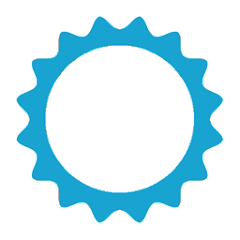
F
@Anonymous 2024-04-22 00:17:01
U
@Anonymous 2023-01-14 12:23:20
U
@Anonymous 2022-01-28 02:18:24
P
@Anonymous 2021-08-04 15:13:18
U
@Anonymous 2021-07-21 06:07:43
E
@Anonymous 2021-07-06 05:20:04
U
@Anonymous 2020-11-17 02:05:31
Z
@Anonymous 2020-11-11 14:49:11
Please download HappyMod to read more comments!
More...[+]