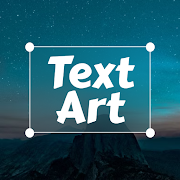
Add Text To Photo - Text Art Mod APK 2.5.4 [Unlocked][Pro]
Update on: 2024-01-27
Add Text To Photo - Text Art Mod is a modified version of Add Text To Photo - Text Art developed by Bunny Learns To Code.
The difference between mod version and original version is: Pro unlocked... You can download latest mod version or original version of
Add Text To Photo - Text Art 2.5.4 with HappyMod.
HappyMod is the best mod downloader for 100% working mods. Click here to learn
how to use HappyMod to download and install all kinds of file types:xapk, bapk, apks...
# Mod Info
The main advantages / modifications of Add Text To Photo - Text Art Mod APK 2.5.4 [Unlocked][Pro]
# With impressive quotes and pictures, this information impresses everyone.
TextArt is an app that provides users with the ability to express their thoughts through artistic edits. As a result, the app attracts many young people who like to showcase their quotes. It's easy to use, and includes many tools that help users find meaningful quotes to use in their edits. In fact, more resources will be added each day, giving TextArt a great number of resources at its disposal.
# Pick the background you think is suitable.
To create an awe-inspiring text art, users first need to find a suitable background. After that, they can use the background they chose as a canvas for their TextArt. They can then add photos to the gallery and apply them to the app. Selecting backgrounds involves arranging them into specific themes such as monochromatic or easy to use backgrounds. Afterward, you choose which elements need editing and choose the best one.
# Add colors, ratios and patterns to your background to create a unique effect.
When creating a product, you need to think about the social media platforms it will appear on. Choosing appropriate ratios for each product is smart because it keeps things organized and doesn’t get in the way of editing. This is because the correct image size for text is easily placed inside an image. You can change the colors of your background photographs with the filter function. Alternatively, you can use black-and-white images to create contrast. Over time, you’ll develop the ability to add texts to your photos.
# Adding text to photos is easily accomplished.
In order to finish the first step of creating a background, you have to add quotes to your image using TextArt. This feature accepts input from you by choosing a font from a list of options and formatting applied to it. You can also use TextArt's suggestions for quotes if you need a fast turnaround for an occasion. With this app's help, you'll turn out a great piece of work in no time.
# Adding collages and frames to your images is easy thanks to this app.
By enhancing a photos with quotes with text and design options, consumers can create a unique product from the image. Additionally, they can adjust the color, border and other details to make the text pop. Adding shapes like crowns to your image adds to its overall aesthetic appeal. Using stickers in the right way can produce incredible results. And adding these elements to images via a sticker app can have a wide range of effects.
# Create high-quality images with a wide range of qualities by using different methods.
TextArt's image export process is the final step in every file's processing chain. The program supports a wide range of image quality options: from standard definition to high definition. Anyone desiring high-quality images should choose Full HD when sharing files with other platforms or storing them on a device. After choosing your preferred ratios and the highest quality the app can produce, you no longer need to worry about the quality of your images. This is because the application is an excellent tool for creating images with quotes that people love.
# WRITE ABOUT SOMETHING YOU ENJOY.
TextArt gives users a wide range of options to place text onto their images, including templates that they can use. This app's drawing functionality allows users to improve their art and achieve the best results. Furthermore, this functionality allows users to change their art style freely. The app’s included templates allow users to create artistic text entries. By incorporating professional editing tools into the templates, users can edit their text in artistic ways.
# personalize the font you're using.
TextArt allows users to create endless text designs. These include new art forms such as text art. The app also features many different fonts and lets users interact with their text. Users can easily change the colors of their text lines using a wide range of font customization tools. They can create as many lines of text as they want in any color they choose. Plus, users can color their text without affecting the image.
# A highly developed interface for professionals.
TextArt’s professional-looking interface hides the fact that users don’t know how to use artistic fonts. The font designer is easy to understand, and users can manually create hundreds of text templates that they can easily use in their pictures. Word art has been around for a long time; it’s only possible to create it by hand. This program’s intuitive user interface provides users with limitless tools for making their writing look incredible. It also provides many special effects for photos that make them look more impressive than ever. This program’s flexible and versatile interface allows users to reorganize toolkits or change features with a simple gesture.
# La decoración de los fotos es necesaria.
Photos need more than text to look impressive. People sometimes need to use emoji or other stickers to stand out. This can be done easily with TextArt's professional image editor. There are hundreds of options users can choose from in the program's gallery. The application regularly adds new content, which is always completely free to use. Additional content is added on a regular basis to keep the app current and compatible with the handwriting samples. Additionally, users always receive the appropriate sticker or emoji to match their images. TextArt's extensive collection of filters, fonts and effects make it easier for anyone to come up with their very own designs. Many people underestimate the app because they think that using filters and fonts from their other apps are enough. Art lovers can use TextArt to create unique words or share their skill with the world. This app offers art typewriters in the form of art photographers who need a platform to share their work.
# Add Text To Photo - Text Art Mod APK 2.5.4 [Unlocked][Pro] Features:
Text to photo is a free application that helps users easily add text to photos. You just need to enter what you need to write and insert it into the image. You can browse through many different colors and fonts for pictures. Therefore, Text to photo helps you have sparkling photos without spending much time.
“A picture is worth a thousand words”. However, sometimes you will only images that are not enough but also need texts. With photo text edit, your images will be hotter.
Highlight features in Photo text Edit
✔ Professionally designed interface and easy-to-use
✔ More than 20 beautiful artistic fonts are hand-selected
✔ Can customize color, size, control opacity, create shadow ... of text arbitrarily
✔ Apply one of more than 50 amazing photo filters
✔ Share via your favorite messaging and social networking applications: WhatsApp, Instagram, Facebook, ... Or simply save it to your camera roll.
Text to photo is still in the development period, so we always listen to your feedback, we highly appreciate your rate and comment to improve and make photo text edit better. We will definitely upgrade and develop more features as you require. Sincerely thank!
With impressive quotes and pictures, this information impresses everyone.
Pick the background you think is suitable.
Add colors, ratios and patterns to your background to create a unique effect.
Adding text to photos is easily accomplished.
Adding collages and frames to your images is easy thanks to this app.
Create high-quality images with a wide range of qualities by using different methods.
WRITE ABOUT SOMETHING YOU ENJOY.
personalize the font you're using.
A highly developed interface for professionals.
La decoración de los fotos es necesaria.
# How to download and install Add Text To Photo - Text Art Mod APK 2.5.4 [Unlocked][Pro]?
// Option A //
To download Add Text To Photo - Text Art mod from HappyMod.com.
You need enable the option "Unknown Sources".
1. Click on the above link to download Add Text To Photo - Text Art mod APK.
2. Save the file in your device Downloads folder.
3. Now tap on Install and wait for the installation to finish.
4. Once it is done, open the game and start playing it right away.
// Option B //
To download Add Text To Photo - Text Art from HappyMod APP, you can follow this:
1. Open your browser and download the HappyMod APK file from HappyMod.com - the only official website of HappyMod.
2. Open Android Settings and go into Privacy or Security.
3. Tap the option to Allow Unknown Sources and enable it.
4. Go to your Android downloads and tap the APK file.
5. Follow the directions on the screen to install it.
6. Search Add Text To Photo - Text Art in HappyMod App.
# Full Specifications of Add Text To Photo - Text Art Mod APK 2.5.4 [Unlocked][Pro]
// Download Information //
| Size | 36.5MB |
| Version | 2.5.4 |
| Version Code | 218 |
| Lang | en
es
id
in |
// Operation Systems //
| Permission | INTERNET
ACCESS_NETWORK_STATE
ACCESS_WIFI_STATE
READ_EXTERNAL_STORAGE
READ_MEDIA_IMAGES
WRITE_EXTERNAL_STORAGE
SET_WALLPAPER
BILLING
WAKE_LOCK
AD_ID
FOREGROUND_SERVICE
POST_NOTIFICATIONS
RECEIVE
BIND_APPHUB_SERVICE
BIND_GET_INSTALL_REFERRER_SERVICE
DYNAMIC_RECEIVER_NOT_EXPORTED_PERMISSION
|
| Permission Text |
OTHER:
OTHER:
Allows applications to open network sockets.
Allows applications to access information about networks.
Allows applications to access information about Wi-Fi networks.
Allows applications to set the wallpaper.
Allows using PowerManager WakeLocks to keep processor from sleeping or screen from dimming.
STORAGE:
Allows an application to read from external storage.
Allows an application to write to external storage.
|
| Min Sdk | 21 |
| Min Sdk Txt | Android 5.0 (LOLLIPOP) |
| Target Sdk | 33 |
| Target Sdk Txt | 33 |
| Multi Window | No |
| Supports Screens | small, normal, large, xlarge |
| CPU | arm64-v8a armeabi-v7a x86 x86_64 |
| Open GL Int | 0 |
| Supports Any Density | Yes |
| Densities | 120, 160, 240, 320, 480, 640, 65534, 65535 |
// User Features //
| Uses Feature |
Wi-Fi hardware features:
The app uses 802.11 networking (Wi-Fi) features on the device.
|
| Uses Feature |
Screen hardware features:
The app requires the device to use the portrait or landscape orientation. If your app supports both orientations, then you don't need to declare either feature.
|
| Uses Feature |
The app uses the Global System for Mobile Communications (GSM) telephony radio system.#The app uses 802.11 networking (Wi-Fi) features on the device.#:
|
// Signature //
| Md5 | E89B158E4BCF988EBD09EB83F5378E87 |
| Signature | 61ED377E85D386A8DFEE6B864BD85B0BFAA5AF81 |
| Sha256 | A40DA80A59D170CAA950CF15C18C454D47A39B26989D8B640ECD745BA71BF5DC |
| Valid From | Fri Feb 29 02:33:46 CET 2008 until: Tue Jul 17 03:33:46 CEST 2035 |
| Serial Number | 936eacbe07f201df |
// Developer //
| Developer | Android |
| OU | Android |
| Organization | Android |
| Locale | Mountain View |
| Country | US |
| City | California |
# What're users talking about Add Text To Photo - Text Art Mod APK
Download HappyMod to join real time talk with millions of users.
- User reviews
- User requests
Write a review for Add Text To Photo - Text Art Mod APK
Rate it:
Submit a review
User reviews (43)
Request a latest version of Add Text To Photo - Text Art Mod
If this mod doesn't work, you can send a request to HappyMod community. Users will upload a new mod if they've one.
Send a request
Latest requests related to Add Text To Photo - Text Art
# Video reviews:
Wondering whether this mod is working? Check out screen capture videos about this mod.

![Roman Adventures: Britons 1 Mod Apk 1.0.2 [Unlocked][Full]](https://i.git99.com/app_img/20220531/2/70/24/1653978896.jpg)
![Stump Me 2 - Brain Puzzle IQ Teasers Mod Apk 1.11 [Unlimited money][Unlocked]](https://i.git99.com/app_img/20200121/88/96/60/1579571060.jpg)
U
@Anonymous 2024-11-27 10:55:01
I
@Anonymous 2024-11-24 17:57:11
U
@Anonymous 2024-05-29 09:45:06
U
@Anonymous 2024-05-03 13:49:28
I
@Anonymous 2024-04-11 07:34:37
I
@Anonymous 2024-03-23 23:11:17
I
@Anonymous 2023-03-22 16:34:55
I
@Anonymous 2022-02-17 15:23:53
U
@Anonymous 2021-10-04 10:06:02
Z
@Anonymous 2021-09-24 13:28:08
Please download HappyMod to read more comments!
More...[+]