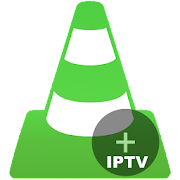
Update on: 2018-09-15
| App name | VL Video Player IPTV Mod APK 5.0 [Remove ads][Free purchase][No Ads] |
| Version | 5.0 |
| Update on | 2018-09-15 |
| Size | 17.73 MB |
| Mod info | Ad Free |
| Developer | Best Video And Audio Player |
| Ringtone Downlaod | Video Game Ringtone |
| Category | Video Players |
| Get it on Google Play | VL Video Player IPTV |
| Download original apk | VL Video Player IPTV (23.56 MB) |
| Other Apps from this developer |
VL Video Player IPTV Mod APK |
Download Links:
VL Video Player IPTV Mod APK 5.0 [Remove ads][Free purchase][No Ads]Fast Download (16.2 MB)Use HappyMod App to get faster download!
Download APK (17.73 MB)
* All mod apks are uploaded by users. If there is any infrigement, please send contact us to remove it.
| |

Video Game Ringtones
Discover 5,000,000+ hot songs for your ringtongs.
Get the app & all FREE!
Ad Free
To download VL Video Player IPTV mod from HappyMod.com.
You need enable the option "Unknown Sources".
1. Click on the above link to download VL Video Player IPTV mod APK.
2. Save the file in your device Downloads folder.
3. Now tap on Install and wait for the installation to finish.
4. Once it is done, open the game and start playing it right away.
To download VL Video Player IPTV from HappyMod APP, you can follow this:
1. Open your browser and download the HappyMod APK file from HappyMod.com - the only official website of HappyMod.
2. Open Android Settings and go into Privacy or Security.
3. Tap the option to Allow Unknown Sources and enable it.
4. Go to your Android downloads and tap the APK file.
5. Follow the directions on the screen to install it.
6. Search VL Video Player IPTV in HappyMod App.
| Size | 17.7MB |
| Version | 5.0 |
| Version Code | 1015 |
| Lang | af am ar ast az az-AZ be be-BY bg bn bn-BD bn-IN bs bs-BA ca cs cy da de el en-AU en-GB en-IN es es-MX es-US et et-EE eu eu-ES fa fi fo fr fr-CA gd gl gl-ES gu gu-IN he hi hr hu hy hy-AM id in is is-IS it iw ja ka ka-GE kab kk kk-KZ km km-KH kn kn-IN ko ky ky-KG lo lo-LA lt lv mk mk-MK ml ml-IN mn mn-MN mr mr-IN ms ms-MY my my-MM nb ne ne-NP nl or pa pa-IN pl pt pt-BR pt-PT ro ru si si-LK sk sl sq sq-AL sr sr-Latn sv sw ta ta-IN te te-IN th tl tr tt ug uk ur ur-PK uz uz-UZ vi wa zh-CN zh-HK zh-TW zu |
| Permission | READ_EXTENSION_DATA BIND_DATA_CONSUMER VIBRATE WRITE_SETTINGS WRITE_EXTERNAL_STORAGE INTERNET RECEIVE_BOOT_COMPLETED ACCESS_NETWORK_STATE WAKE_LOCK MODIFY_AUDIO_SETTINGS BLUETOOTH SYSTEM_ALERT_WINDOW ACCESS_FINE_LOCATION ACCESS_COARSE_LOCATION ACCESS_WIFI_STATE GET_ACCOUNTS RECEIVE C2D_MESSAGE READ WRITE READ_SETTINGS UPDATE_SHORTCUT BROADCAST_BADGE PROVIDER_INSERT_BADGE UPDATE_COUNT UPDATE_BADGE CHANGE_BADGE READ_SETTINGS WRITE_SETTINGS READ_APP_BADGE READ_SETTINGS WRITE_SETTINGS BADGE_COUNT_READ BADGE_COUNT_WRITE READ_EXTERNAL_STORAGE |
| Permission Text |
OTHER: OTHER: Allows access to the vibrator. Allows an application to read or write the system settings. Allows applications to open network sockets. Allows an application to receive the ACTION_BOOT_COMPLETED that is broadcast after the system finishes booting. Allows applications to access information about networks. Allows using PowerManager WakeLocks to keep processor from sleeping or screen from dimming. Allows an application to modify global audio settings. Allows applications to connect to paired bluetooth devices. Allows an app to create windows using the type TYPE_SYSTEM_ALERT, shown on top of all other apps. Allows applications to access information about Wi-Fi networks. Allows an application to read or write the system settings. Allows an application to read or write the system settings. STORAGE: Allows an application to write to external storage. Allows an application to read from external storage. LOCATION: Allows an app to access precise location. Allows an app to access approximate location. CONTACTS: Allows access to the list of accounts in the Accounts Service. |
| Min Sdk | 14 |
| Min Sdk Txt | Android 4.0、4.0.1、4.0.2 (ICE_CREAM_SANDWICH) |
| Target Sdk | 24 |
| Target Sdk Txt | Android 7.0 (N) |
| Multi Window | No |
| Supports Screens | small, normal, large, xlarge |
| CPU | armeabi-v7a |
| Open GL Int | 0 |
| Supports Any Density | Yes |
| Densities | 120, 160, 213, 240, 320, 480, 640, 65534 |
| Uses Feature |
Wi-Fi hardware features: The app uses 802.11 networking (Wi-Fi) features on the device. |
| Uses Feature |
Media software features: The app presents a UI that is designed for viewing on a large screen, such as a television. |
| Uses Feature |
The app uses the device's Bluetooth features, usually to communicate with other Bluetooth-enabled devices.#The app uses one or more features on the device for determining location, such as GPS location, network location, or cell location.#The app uses precise location coordinates obtained from a Global Positioning System (GPS) receiver on the device.#The app uses coarse location coordinates obtained from a network-based geolocation system supported on the device.#The app uses 802.11 networking (Wi-Fi) features on the device.#: |
| Md5 | A8378DB5C589A9A7EAAC97E2279E8A8A |
| Signature | 60C2CA515229DA14CAA5527A7B8AA86DE3BEE73C |
| Sha256 | 0CFB4663831A0FB8D6973AAD44E221A8BA78F7F684BD0B17D3B44BEC82316484 |
| Valid From | Fri Dec 05 01:45:57 CET 2014 until: Sun Nov 27 01:45:57 CET 2044 |
| Serial Number | 638fbad3 |
| Country | LK |
August 12,2022
September 24,2022
January 24,2023
March 24,2023
August 15,2022
 | HappyModBest mod downloader |
Download Apk
VL Video Player IPTV Mod apk ~ download faster with HappyMod.![RainToday - HD Radar Mod Apk 1.5.4.1 [Premium]](https://i.git99.com/app_img/20190425/6/67/81/1556204533.jpg)
![Weather Neon Mod Apk 4.4.3 [Unlocked]](https://i.git99.com/app_img/20221112/9/30/17/1668232172.jpg)
![Triller: Social Video Platform Mod Apk 16.0131 [Premium]](https://i.git99.com/app_img/20221026/78/88/1/1666728152.jpg)
![Real Mercury Thermometer Mod Apk 2.20 [Remove ads][Free purchase][No Ads]](https://i.git99.com/app_img/20210710/55/62/7/1625898531.jpg)
![3B Meteo - Weather Forecasts Mod Apk 4.3.0 [Unlocked]](https://i.git99.com/app_img/20210710/13/11/28/1625857761.jpg)
![MP3 Cutter Mod Apk 3.16.4 [Remove ads][Free purchase][No Ads]](https://i.git99.com/app_img/20220602/64/64/67/1654122580.jpg)
S
@Anonymous 2020-12-19 03:29:10
U
@Anonymous 2020-05-30 11:45:14
Please download HappyMod to read more comments!