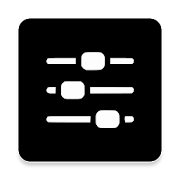
Update on: 2022-05-05
| App name | Volume Control Panel Mod APK 21.05 |
| Version | 21.05 |
| Update on | 2022-05-05 |
| Size | 2.79 MB |
| Mod info | Modded GP/ LP not needed Optimized graphics/Zipaligned Unwanted files removed |
| Developer | Leedroid |
| Ringtone Downlaod | One Piece Ringtone |
| Category | Personalization |
| Get it on Google Play | Volume Control Panel |
| Download original apk | Volume Control Panel (2.93 MB) |
| Other Apps from this developer |
Shortcutter Quick Settings Mod APK Clipboard Editor Mod APK Volume Control Panel Mod APK Shortcutter Premium Key Mod APK Quick Reminders & To Do Mod APK LeeDrOiD Tweaks Premium Key (D Mod APK LeeDrOiD Tweaks Donate Key Mod APK |
Download Links:
Volume Control Panel Mod APK 21.05Fast Download (16.2 MB)Use HappyMod App to get faster download!
Download APK (2.79 MB)
* All mod apks are uploaded by users. If there is any infrigement, please send contact us to remove it.
| |
Modded GP/ LP not needed Optimized graphics/Zipaligned Unwanted files removed
To download Volume Control Panel mod from HappyMod.com.
You need enable the option "Unknown Sources".
1. Click on the above link to download Volume Control Panel mod APK.
2. Save the file in your device Downloads folder.
3. Now tap on Install and wait for the installation to finish.
4. Once it is done, open the game and start playing it right away.
To download Volume Control Panel from HappyMod APP, you can follow this:
1. Open your browser and download the HappyMod APK file from HappyMod.com - the only official website of HappyMod.
2. Open Android Settings and go into Privacy or Security.
3. Tap the option to Allow Unknown Sources and enable it.
4. Go to your Android downloads and tap the APK file.
5. Follow the directions on the screen to install it.
6. Search Volume Control Panel in HappyMod App.
| Size | 2.8MB |
| Version | 21.05 |
| Version Code | 21005 |
| Lang | af am ar as az be bg bn bs ca cs da de el en-AU en-CA en-GB en-IN en-XC es es-419 es-US et eu fa fi fr fr-CA ga gl gu hi hr hu hy in is it iw ja ka kk km kn ko ky lo lt lv mk ml mn mr ms my nb ne nl or pa pl pt pt-BR pt-PT ro ru si sk sl sq sr sr-Latn sv sw ta te th tl tr uk ur uz vi zh zh-CN zh-HK zh-TW zu |
| Permission | BLUETOOTH BLUETOOTH_ADMIN INTERNET WRITE_SETTINGS WRITE_SECURE_SETTINGS RECEIVE_BOOT_COMPLETED VIBRATE FOREGROUND_SERVICE ACCESS_NOTIFICATION_POLICY MODIFY_AUDIO_SETTINGS SYSTEM_ALERT_WINDOW SET_ALARM ACTION_MANAGE_OVERLAY_PERMISSION INSTALL_SHORTCUT UNINSTALL_SHORTCUT CAMERA READ_EXTERNAL_STORAGE WRITE_EXTERNAL_STORAGE MEDIA_CONTENT_CONTROL PACKAGE_USAGE_STATS ACCESS_NETWORK_STATE WAKE_LOCK |
| Permission Text |
OTHER: OTHER: Allows applications to connect to paired bluetooth devices. Allows applications to discover and pair bluetooth devices. Allows applications to open network sockets. Allows an application to read or write the system settings. Allows an application to read or write the secure system settings. Allows an application to receive the ACTION_BOOT_COMPLETED that is broadcast after the system finishes booting. Allows access to the vibrator. Marker permission for applications that wish to access notification policy. Allows an application to modify global audio settings. Allows an app to create windows using the type TYPE_SYSTEM_ALERT, shown on top of all other apps. Allows an application to broadcast an Intent to set an alarm for the user. Allows an application to install a shortcut in Launcher. Allows an application to uninstall a shortcut in Launcher. Allows an application to know what content is playing and control its playback. Allows an application to collect component usage statistics Allows applications to access information about networks. Allows using PowerManager WakeLocks to keep processor from sleeping or screen from dimming. CAMERA: Required to be able to access the camera device. STORAGE: Allows an application to read from external storage. Allows an application to write to external storage. |
| Min Sdk | 23 |
| Min Sdk Txt | Android 6.0 (M) |
| Target Sdk | 29 |
| Target Sdk Txt | 29 |
| Multi Window | No |
| Supports Screens | small, normal, large, xlarge |
| Open GL Int | 0 |
| Supports Any Density | Yes |
| Densities | 120, 160, 240, 320, 480, 640, 65534 |
| Uses Feature |
Touchscreen hardware features: The app uses the Global System for Mobile Communications (GSM) telephony radio system. |
| Uses Feature |
Camera hardware features: The app uses the device's back-facing camera. Devices with only a front-facing camera do not list this feature, so use the android.hardware.camera.any feature instead if your app can communicate with any camera, regardless of which direction the camera faces. The app uses the flash feature that the device's camera supports. |
| Uses Feature |
The app uses the Global System for Mobile Communications (GSM) telephony radio system.#: |
| Md5 | E7C92B5A4711A9CF9088747FD7415405 |
| Signature | 2CC52A65D04539C96E77A010626CF8D0E54F10B1 |
| Sha256 | F600089E8C7123B0D3A49A598C975C420DAA7622C618CA189095C5E981BE0744 |
| Valid From | Wed Sep 18 02:07:57 CEST 2019 until: Sat Sep 18 02:07:57 CEST 2049 |
| Serial Number | 868deedeb506a9e22cf20c81acb8dd6caf9239fb |
| Developer | Android |
| OU | Android |
| Organization | Google Inc. |
| Locale | Mountain View |
| Country | US |
| City | California |
 | HappyModBest mod downloader |
Download Apk
Volume Control Panel Mod apk ~ download faster with HappyMod.